დასახელება:WindowsCare Uninstall Gold
ვერსია: 2.0.2.87
წელი: 2009
პლატფორმა: PC
კრეკი: მოყვება
WindowsCare Uninstall Gold არის მძლავრი პროგრამა კომპიუტერიდან არა სასურველი პროგრამების ან თამაშების წასაშლელად. ძალიან მაგარი პროგია ზოგჯერ თანაშის ან პროგრამის წაშლისას ვერ ხერხდება ყველა ფაილის წაშლა ან ყველაზე უარესი რეესტრშიც რჩება რამაც შეიძლება ძალიან შეანელოს კომპიუტერი. მაგრამ WindowsCare Uninstall Gold-ით თუ წაშლით არც ფაილი დარჩება და რეესტრიდანაც წაიშლება.
Menu Bar:
- File Menu: contains operations for Uninstall Gold
- View Menu: views can be changed here
- Tools Menu: contains functional tools in Uninstall Gold
- Help Menu: contains use manual, product and company information.
Buttons:
- Program List: lead to main interface of Uninstall Gold
- Startup Items: lead to the interface of startup program list
- Uninstall: remove the selected application
- Show Details: show detailed information of selected application
- Refresh: renovate the program list
- Find Next: search the desired software quickly and directly
- Disable All: delete all application showed on the menu
- Delete Entry: disable the desired application
- Apply: start desired applications
- Hide System Patch: tick it to hide all system installed information
- Hide Screen Saver: tick it to hide all screen saver installed information
ვერსია: 2.0.2.87
წელი: 2009
პლატფორმა: PC
კრეკი: მოყვება
WindowsCare Uninstall Gold არის მძლავრი პროგრამა კომპიუტერიდან არა სასურველი პროგრამების ან თამაშების წასაშლელად. ძალიან მაგარი პროგია ზოგჯერ თანაშის ან პროგრამის წაშლისას ვერ ხერხდება ყველა ფაილის წაშლა ან ყველაზე უარესი რეესტრშიც რჩება რამაც შეიძლება ძალიან შეანელოს კომპიუტერი. მაგრამ WindowsCare Uninstall Gold-ით თუ წაშლით არც ფაილი დარჩება და რეესტრიდანაც წაიშლება.
Menu Bar:
- File Menu: contains operations for Uninstall Gold
- View Menu: views can be changed here
- Tools Menu: contains functional tools in Uninstall Gold
- Help Menu: contains use manual, product and company information.
Buttons:
- Program List: lead to main interface of Uninstall Gold
- Startup Items: lead to the interface of startup program list
- Uninstall: remove the selected application
- Show Details: show detailed information of selected application
- Refresh: renovate the program list
- Find Next: search the desired software quickly and directly
- Disable All: delete all application showed on the menu
- Delete Entry: disable the desired application
- Apply: start desired applications
- Hide System Patch: tick it to hide all system installed information
- Hide Screen Saver: tick it to hide all screen saver installed information