დასახელება:vTask Studio
ვერსია:7.63
წელი: 2009
პლათფორმა: PC
სერიული ნომერი: მოყვება keygan-ი
vTask Studio არის სპეციალურად დაწერილი მაიკროსოფტის ყველაზე ცნობილი სისტემისთვის Windows-ისთვის. რომელიც აკონტროლებს ყველა ასპექტს როგორიცაა მაუსი, კლავიატურა, და სხვა ისეთ კომპიუტეის ნაწილებს რომლებსაც არ ჭირდება პროგრამირება. vTask-თან მუშაობა ისეთვივე ადვილია როგორც drag & drop.
Automate your PC with vTask Studio
vTask Studio is software which allows you to automate jobs on your computer. You can use vTask Studio to control the mouse, keyboard, and other programs. This is done by simple drag & drop task design -- No programming is required!
Popular uses for vTask Studio include software quality assurance ("QA testing"), administrative tasks, or any repetitive job. Put your computer to work for you!
vTask Features
vTask Studio includes all the features you need to automate your computer, such as launching apps, mouse actions, and loops. Of course, it goes beyond the basics, and also includes advanced automation capabilities such as checkpoints and database queries.
However, what really sets vTask apart are its unique features like image matching and an integrated EXE compiler. And all of that functionality is contained inside of a program that is only 1 megabyte in size! vTask is very efficiently written, something we're proud of.
Over 200 Actions
vTask Studio has actions available to automate all aspects of the Windows environment. The actions are grouped into clear categories, such as Keyboard, Menu, and Files. Drag and Drop the actions to quickly create automation scripts. Task creation is easier and quicker with vTask Studio than in any competing product.
XML File Format
vTask uses the text XML format for its files. You can easily modify the XML text-based format with any editor. Also, XML files provide a level of safety - no proprietary binary file formats that can't be read with other programs. Finally, it is easy to query XML files to create reports of your automation scripts for management or documentation.
EXE Compiler
vTask allows you to take an automation script file and create a standalone program. The native Windows program will be completely self-contained, and will not require any libraries to run -- no .NET, no plugins, not even vTask itself. The compiled program can be distributed freely worldwide, with no royalties.
Native WinAPI
WinAPI capability is a distinguishing feature of vTask that provides you direct entry into the Windows operating system. With a just single step, and without any libraries, code, or add-ins, you can gain access to over 2,000 low-level Windows functions. When combined with vTask's ability to compile programs, some truly remarkable automation scripts are possible.
Image Recognition
vTask has the ability to manipulate controls such as buttons in any program, however in many situations, it is easier to drive automation based on screen images. Web image links are a good example of a scenario where image-based automation is preferable. With advanced image features such as fuzzy logic image matching (find images that are similar), vTask handles image-driven scripts easily.
ვერსია:7.63
წელი: 2009
პლათფორმა: PC
სერიული ნომერი: მოყვება keygan-ი
vTask Studio არის სპეციალურად დაწერილი მაიკროსოფტის ყველაზე ცნობილი სისტემისთვის Windows-ისთვის. რომელიც აკონტროლებს ყველა ასპექტს როგორიცაა მაუსი, კლავიატურა, და სხვა ისეთ კომპიუტეის ნაწილებს რომლებსაც არ ჭირდება პროგრამირება. vTask-თან მუშაობა ისეთვივე ადვილია როგორც drag & drop.
Automate your PC with vTask Studio
vTask Studio is software which allows you to automate jobs on your computer. You can use vTask Studio to control the mouse, keyboard, and other programs. This is done by simple drag & drop task design -- No programming is required!
Popular uses for vTask Studio include software quality assurance ("QA testing"), administrative tasks, or any repetitive job. Put your computer to work for you!
vTask Features
vTask Studio includes all the features you need to automate your computer, such as launching apps, mouse actions, and loops. Of course, it goes beyond the basics, and also includes advanced automation capabilities such as checkpoints and database queries.
However, what really sets vTask apart are its unique features like image matching and an integrated EXE compiler. And all of that functionality is contained inside of a program that is only 1 megabyte in size! vTask is very efficiently written, something we're proud of.
Over 200 Actions
vTask Studio has actions available to automate all aspects of the Windows environment. The actions are grouped into clear categories, such as Keyboard, Menu, and Files. Drag and Drop the actions to quickly create automation scripts. Task creation is easier and quicker with vTask Studio than in any competing product.
XML File Format
vTask uses the text XML format for its files. You can easily modify the XML text-based format with any editor. Also, XML files provide a level of safety - no proprietary binary file formats that can't be read with other programs. Finally, it is easy to query XML files to create reports of your automation scripts for management or documentation.
EXE Compiler
vTask allows you to take an automation script file and create a standalone program. The native Windows program will be completely self-contained, and will not require any libraries to run -- no .NET, no plugins, not even vTask itself. The compiled program can be distributed freely worldwide, with no royalties.
Native WinAPI
WinAPI capability is a distinguishing feature of vTask that provides you direct entry into the Windows operating system. With a just single step, and without any libraries, code, or add-ins, you can gain access to over 2,000 low-level Windows functions. When combined with vTask's ability to compile programs, some truly remarkable automation scripts are possible.
Image Recognition
vTask has the ability to manipulate controls such as buttons in any program, however in many situations, it is easier to drive automation based on screen images. Web image links are a good example of a scenario where image-based automation is preferable. With advanced image features such as fuzzy logic image matching (find images that are similar), vTask handles image-driven scripts easily.