►დასახელება:Magic Memory Optimizer
►ვერსია: v8.1.1.337
შემქმნელი კომპანია:BitBitCare PC Optimize System Inc
►გამოშვების წელი: 2009
►პლატფორმა: PC
►ვისტასთან თავისებადობა: სრულიად თავისებადია
►ენა: ინგლისური
Magic Memory Optimizer - პროგრამა განკუთვნილია თქვენი კომპიუტერის სისტემის ოპტიმიზაციისათვის. გამოვიდა პროგრამის განახლებული ვერსია, რომელიც აჩქარებს თქვენი კომპიუტერის მუშაობას და აგრთვე ოფტიმიზაციას ახდენს ოპერაციული სისტემის მუშაობას. თუ რაიმე პროგრამის დახურვისას ან თამაშის გათიშვისას თქვენი კომპი იჭედებოდა, ნელდებოდა და მერე გიხდებოდათ მისი გადატვირთვა რათა დაბრუნებულიყო მუშაოვის ნორმალური სეანსისთვის, მაშინ ზუსტად ეს პროგრამა გამოგადგებათ ზუსტად ამ საქმისათვის რათა იყოს თქვენი კომპი უფრო სტაბულური გახდეს.
* Improves System response Time.
* Defrag memory in the background
* Reclaim lost memory for your programs
* Monitor and automatically optimize system when needed without interrupting your work
* Display how much memory you have in real time
* Show current amount of memory occupied by all running processes
* Automatically compress or release memory when free memory falls below specified value
* Add the process you want to clean up or compress into the Black List.
* Add the process you do not want to clean up or compress into the White List.
* Specify desired memory amount to free up or reclaim
Whether you want to optimize your system performance or cleanse fragmentation collected in your system with as little effort as possible, Magic Memory Optimizer is the tool of choice. No other program is as feature-rich, yet as easy to use as Magic Memory Optimizer.
Magic Memory Optimizer is designed to tackle difficult but crucial problems of memory management. Memory is the most precious resource in your computer; when it becomes low, your computer will slow down severely or crash.
Windows doesn't handle your memory properly by itself. Over time, no matter how much memory you have, Windows will slowly lose memory, bringing you to a critical state. Magic Memory Optimizer solves these problems by reclaiming lost memory for your programs.
BitBitCare PC Optimize System Inc. provides users with Free Magic Memory Optimizer and Magic Memory Optimizer (full function). Free Magic Memory Optimizer is totally free, however, some functions are limited. Users who registered Magic Memory Optimizer are entitled to have a license for all its features, excellent technical support and version upgrade.
Features:
A: Help button Expand detailed user manual when you need to consult reference details.
B: Information button. Displays a list of other information options.
C: General Optimization tab: Set parameters on the tab to compress or free up memory automatically
D: Advanced Optimization tab: These intelligent features of this tab are available after registration. The module can establish relevant optimization strategies automatically, and optimize system performance in real time. It makes your system work with greater stability. (Not available in Free Version)
E: System Settings tab: Users can optimize system performance by changing settings
F: Process manager tab: All processes are listed in the tab, which allows users to perform a set of operations on processes easily.
G: Application Configuration tab: Users can set some configurations settings of Magic Memory Optimizer.
H: System information panel: The panel shows real-time system information including usage of CPU, physical memory and paging file.
I: Compress button: Compress Memory manually when you need to reclaim memory for programs
►ვერსია: v8.1.1.337
შემქმნელი კომპანია:BitBitCare PC Optimize System Inc
►გამოშვების წელი: 2009
►პლატფორმა: PC
►ვისტასთან თავისებადობა: სრულიად თავისებადია
►ენა: ინგლისური
Magic Memory Optimizer - პროგრამა განკუთვნილია თქვენი კომპიუტერის სისტემის ოპტიმიზაციისათვის. გამოვიდა პროგრამის განახლებული ვერსია, რომელიც აჩქარებს თქვენი კომპიუტერის მუშაობას და აგრთვე ოფტიმიზაციას ახდენს ოპერაციული სისტემის მუშაობას. თუ რაიმე პროგრამის დახურვისას ან თამაშის გათიშვისას თქვენი კომპი იჭედებოდა, ნელდებოდა და მერე გიხდებოდათ მისი გადატვირთვა რათა დაბრუნებულიყო მუშაოვის ნორმალური სეანსისთვის, მაშინ ზუსტად ეს პროგრამა გამოგადგებათ ზუსტად ამ საქმისათვის რათა იყოს თქვენი კომპი უფრო სტაბულური გახდეს.
* Improves System response Time.
* Defrag memory in the background
* Reclaim lost memory for your programs
* Monitor and automatically optimize system when needed without interrupting your work
* Display how much memory you have in real time
* Show current amount of memory occupied by all running processes
* Automatically compress or release memory when free memory falls below specified value
* Add the process you want to clean up or compress into the Black List.
* Add the process you do not want to clean up or compress into the White List.
* Specify desired memory amount to free up or reclaim
Whether you want to optimize your system performance or cleanse fragmentation collected in your system with as little effort as possible, Magic Memory Optimizer is the tool of choice. No other program is as feature-rich, yet as easy to use as Magic Memory Optimizer.
Magic Memory Optimizer is designed to tackle difficult but crucial problems of memory management. Memory is the most precious resource in your computer; when it becomes low, your computer will slow down severely or crash.
Windows doesn't handle your memory properly by itself. Over time, no matter how much memory you have, Windows will slowly lose memory, bringing you to a critical state. Magic Memory Optimizer solves these problems by reclaiming lost memory for your programs.
BitBitCare PC Optimize System Inc. provides users with Free Magic Memory Optimizer and Magic Memory Optimizer (full function). Free Magic Memory Optimizer is totally free, however, some functions are limited. Users who registered Magic Memory Optimizer are entitled to have a license for all its features, excellent technical support and version upgrade.
Features:
A: Help button Expand detailed user manual when you need to consult reference details.
B: Information button. Displays a list of other information options.
C: General Optimization tab: Set parameters on the tab to compress or free up memory automatically
D: Advanced Optimization tab: These intelligent features of this tab are available after registration. The module can establish relevant optimization strategies automatically, and optimize system performance in real time. It makes your system work with greater stability. (Not available in Free Version)
E: System Settings tab: Users can optimize system performance by changing settings
F: Process manager tab: All processes are listed in the tab, which allows users to perform a set of operations on processes easily.
G: Application Configuration tab: Users can set some configurations settings of Magic Memory Optimizer.
H: System information panel: The panel shows real-time system information including usage of CPU, physical memory and paging file.
I: Compress button: Compress Memory manually when you need to reclaim memory for programs