დასახელება:Ashampoo WinOptimizer 6
ვერსია: 6.21
გამოშვების წელი: 2009
შემქმნელი: ashampoo GmbH
პლატფორმა: PC
ვისტასთან თავსებადობა: სრულიად თავსებადია
ენა: ინგლისური
სერიული ნომერი:
აღწერა:
Ashampoo WinOptimizer არის ფართო ცოდნის წყარო Windows -ის ოპტიმიზაციის შესახებ.ეს პროგრამა არის გათვლისიწინებული როგორც ახალბედა ისე მოწინავე მომხმარებელზე რომ ადვილად გასუფთაონ და ოპტიმიზაცია გაუკეთონ თავიანთ Windows სისტემებს.Ashampoo WinOptimizer გამოყენება არის ძალიან ადვილი,ეს პროგრამა შესაძლებელს ხდის გაზომოს სისტემის შესაძლებლობა,გათიშოს მომაბეზრებელი autostart პროგრამები ან წაშალოთ არასასურველი ფაილები მხოლოდ მაუსზე ერთი დაკლიკვით.
New features:
* Completely new advanced defrag algorithm
* Powerful, efficient and safe for maximum performance
* Radically improved Windows Vista support
* Exceptionally efficient, very low system load and memory use
* Preview of current hard disk fragmentation with analysis
* Include in One-Click Optimization
AntiSpy Module
This module provides a collection of settings for Windows services and other programs that like to “phone home” and tell Microsoft or their manufacturers about your computer and what you are doing. The settings let you control and stop this behavior to protect your privacy and security, for example for Windows Media Player, the Windows error reporting service and others.
Features:
* Automatic configuration with selectable profiles
* Additional individual configuration options for full control
* Full support for both Windows XP and Windows Vista
Context Menu Manager
The new Context Menu Manager enables you to view and manage the contents of right-click context menus in Windows, giving you full control. Popup context menus are displayed when you click the right button on your mouse. They’re useful and configurable and many programs add entries to them to allow you to give you direct access to special functions.
Favorites Tab
The new Favorites tab makes using WinOptimizer 6 even easier by giving you direct access to the functions and modules you use most frequently. The program automatically lists the functions you use in the Favorites tab so that you can return to them quickly. Once you’ve used a function or module it becomes even easier to use it again. In addition to this the tab also displays interesting information on how you use the program functions – date of use, frequency of use, last use and so on.
ვერსია: 6.21
გამოშვების წელი: 2009
შემქმნელი: ashampoo GmbH
პლატფორმა: PC
ვისტასთან თავსებადობა: სრულიად თავსებადია
ენა: ინგლისური
სერიული ნომერი:
AWPSF2-77AB7D-6D29ER, AWPSF3-778843-5F0774
AWPSF2-7784E8-1V6037
AWPSF2-7784E8-1V6037
აღწერა:
Ashampoo WinOptimizer არის ფართო ცოდნის წყარო Windows -ის ოპტიმიზაციის შესახებ.ეს პროგრამა არის გათვლისიწინებული როგორც ახალბედა ისე მოწინავე მომხმარებელზე რომ ადვილად გასუფთაონ და ოპტიმიზაცია გაუკეთონ თავიანთ Windows სისტემებს.Ashampoo WinOptimizer გამოყენება არის ძალიან ადვილი,ეს პროგრამა შესაძლებელს ხდის გაზომოს სისტემის შესაძლებლობა,გათიშოს მომაბეზრებელი autostart პროგრამები ან წაშალოთ არასასურველი ფაილები მხოლოდ მაუსზე ერთი დაკლიკვით.
New features:
* Completely new advanced defrag algorithm
* Powerful, efficient and safe for maximum performance
* Radically improved Windows Vista support
* Exceptionally efficient, very low system load and memory use
* Preview of current hard disk fragmentation with analysis
* Include in One-Click Optimization
AntiSpy Module
This module provides a collection of settings for Windows services and other programs that like to “phone home” and tell Microsoft or their manufacturers about your computer and what you are doing. The settings let you control and stop this behavior to protect your privacy and security, for example for Windows Media Player, the Windows error reporting service and others.
Features:
* Automatic configuration with selectable profiles
* Additional individual configuration options for full control
* Full support for both Windows XP and Windows Vista
Context Menu Manager
The new Context Menu Manager enables you to view and manage the contents of right-click context menus in Windows, giving you full control. Popup context menus are displayed when you click the right button on your mouse. They’re useful and configurable and many programs add entries to them to allow you to give you direct access to special functions.
Favorites Tab
The new Favorites tab makes using WinOptimizer 6 even easier by giving you direct access to the functions and modules you use most frequently. The program automatically lists the functions you use in the Favorites tab so that you can return to them quickly. Once you’ve used a function or module it becomes even easier to use it again. In addition to this the tab also displays interesting information on how you use the program functions – date of use, frequency of use, last use and so on.