►დასახელება: WinMend Disk Cleaner
►ვერსია: 1.3
►გამოშვების წელი: 2009
►პლატფორმა: pC
►ვისტასთან თავისებადობა: სრულიად თავისებადია
►ენა: ინგლისური
►კრეკი: მოყვება
WinMend Disk Cleaner არის სწრაფი და უსაფრთხო პროგრამა დისკის გასასუფთავებლად უსარგებლო ინფორმაციისგან. მას აქვს გაძლიერებული სკანერი და შეუძლია ბევრი ისეთი ნარჩენების აღმოჩენა რომელსაც სხვა პროგრამები ვერ პოულობენ. ასევე თქვენ თვითონ შეგიძლიათ ამოირჩიოთ რომელი დისკის დასკანენრება გინდათ და შემდეგ იმის ამორჩევაც შეგიძლიათ რომელი დოკუმენტის წაშლა გინდათ.
Features
1. Safe and Comprehensive Scan Settings
Base on much testing, we decided that the changes to certain folders might affect system security and automatically add these folders to the Exclude Folder list. These folders will be skipped during the scan to avoid any potential risks.
2. Scan Results Confirmation
If you are not sure whether a junk file should be deleted, you can check its content by using the Open File or Properties commands before making the decision.
3. Powerful Disk Analysis
Disk Analyzer can perform comprehensive scan and analysis of local drives and the data in them. It can then present the results in charts or detailed lists for you to have a visual overview of the distribution of files on each drive. The unique junk file classification makes it easy for you to identify and safely delete junk files on local drives.
►ვერსია: 1.3
►გამოშვების წელი: 2009
►პლატფორმა: pC
►ვისტასთან თავისებადობა: სრულიად თავისებადია
►ენა: ინგლისური
►კრეკი: მოყვება
WinMend Disk Cleaner არის სწრაფი და უსაფრთხო პროგრამა დისკის გასასუფთავებლად უსარგებლო ინფორმაციისგან. მას აქვს გაძლიერებული სკანერი და შეუძლია ბევრი ისეთი ნარჩენების აღმოჩენა რომელსაც სხვა პროგრამები ვერ პოულობენ. ასევე თქვენ თვითონ შეგიძლიათ ამოირჩიოთ რომელი დისკის დასკანენრება გინდათ და შემდეგ იმის ამორჩევაც შეგიძლიათ რომელი დოკუმენტის წაშლა გინდათ.
Features
1. Safe and Comprehensive Scan Settings
Base on much testing, we decided that the changes to certain folders might affect system security and automatically add these folders to the Exclude Folder list. These folders will be skipped during the scan to avoid any potential risks.
2. Scan Results Confirmation
If you are not sure whether a junk file should be deleted, you can check its content by using the Open File or Properties commands before making the decision.
3. Powerful Disk Analysis
Disk Analyzer can perform comprehensive scan and analysis of local drives and the data in them. It can then present the results in charts or detailed lists for you to have a visual overview of the distribution of files on each drive. The unique junk file classification makes it easy for you to identify and safely delete junk files on local drives.