პლატფორმაwindows 7
მართალია ჯერ არ გამოსულა windows 7 ოფიციალური ვერსია მაგრამ ბევრს მაინც უყენია windows 7 . windows 7 მომხმარებლებს გამოგადგებათ შემოდით სრულიადში და ნახეთ მოკლე ღილაკები(shortcuts).
ფუნქციუნალური ღილაკები :
F1 Open Help window
F2 Rename a selected item
F3 Opens advanced Search window.
F4 Display the Address bar drop down list in Windows Explorer and Internet Explorer
F5 Refresh the current active window
F6 Cycle through items in current active window
F10 Displays the menu bar in the active window and underlines the menu bar shortcut keys
F11 Toggle Full Screen Mode On or Off in Windows Explorer and Internet Explorer
Shift + F10 Open context menu of selected item
ძირითადი ღილაკები :
Alt + Enter Open Properties window of selected item
Alt + D Move focus to address bar in Windows Explorer and Internet Explorer
Alt + D, Tab Move focus to search bar in Windows Explorer and Internet Explorer
Alt + P Turn Preview Pane on or off in Windows Explorer
Alt + F4 Close the current active window or program. From the desktop, it opens the Shut Down Windows window.
Alt + Left Arrow Go back in Windows Explorer
Alt + Right Arrow Go forward in Windows Explorer
Alt + Up Arrow Go Up a directory in Windows Explorer
Alt + Spacebar Open menu of the current active window
Ctrl + C Copy the selected item
Ctrl + Esc Open Start menu
Ctrl + Mouse Wheel Increase or decrease icon size in current active Windows Explorer window or desktop
Ctrl + N Opens new Windows Explorer or Internet Explorer window
Ctrl + Shift + Esc Open Task Manager
Ctrl + V Paste the selected item
Ctrl + X Cut the selected item
Ctrl + Y Redo an action
Ctrl + Z Undo an action
Delete Delete the selected item and move it to the Recycle Bin
End Scroll to the bottom of the current active window
Home Scroll to the top of the current active window
Shift + Delete Delete selected item permanently without it going to the Recycle Bin first.
Shift + Left Click Select a item or multiple items
დახმარების ღილაკები :
Alt + A Display the customer support page
Alt + C Display the Table of Contents
Alt + N Display the Connection Settings menu
Alt + Left Arrow Move back to the previously viewed help topic
Alt + Right Arrow Move forward to the next previously viewed help topic
Alt + Home Display the Help and Support home page
Ctrl + F Search the current help topic
Ctrl + P Print the current help topic
End Move to the end of a help topic
F3 Move focus to the Search box
F10 Display the Options menu
Home Move the to beginning of a help topic
დავალებების პანელის ღილაკები :
Ctrl + Left Click Use on pinned taskbar program icon links to switch through that program’s open windows.
Ctrl + Shift + Left Click Use on pinned taskbar program icon links to open another instance of that programwith Admin privileges
Shift + Left Click Use on pinned taskbar program icon links to open another instance of that program.
Windows Logo Key ღილაკები:
Windows logo key Open or close the Start menu
Windows logo key + Pause/Break Opens the System properties window
Windows logo key + B Moves focus to Notification Area on the taskbar
Windows logo key + D Toggles to Show Desktop and restore desktop
Windows logo key + M Minimize all opened windows
Windows logo key + Shift + M Restore minimized windows to the desktop
Windows logo key + E Open Window Explorer to Libraries
Windows logo key + F Open advanced Search window
Ctrl + Windows logo key + F Search for computers (if you are on a network)
Windows logo key + G Displays desktop gadgets
Windows logo key + L Lock your computer or switch users
Windows logo key + P Displays desktop to projector display switch window.
Windows logo key + R Open Run command window
Windows logo key + T Cycle through programs on the taskbar. Press Enter to open the one selected.
Windows logo key + Tab Cycle through open windows by using Flip 3D. Release to open the window in the front.
Ctrl+Windows logo key + Tab Use the tab or arrow keys to cycle through open windows by using Flip 3D. Press enter or click on the first window to open the window in the front.
Windows logo key + U Open Ease of Access Center
Windows logo key + X Open Windows Mobility Center
Windows logo key + Spacebar Press and hold for a Desktop Preview. Also known as Aero Peak.
Windows logo key + 1 to 0 Opens the pinned taskbar icon link that corresponds to the order that they are in from left (1) to right (0) on the taskbar. 0 is for 10.
Windows logo key + Left Arrow Docks and undocks current active window to the left side of the screen.
Windows logo key + Right Arrow Docks and undocks current active window to the right side of the screen.
Windows logo key + Shift+ Left Arrow Moves the current active window over one monitor to the left.
Windows logo key + Shift+ Right Arrow Moves the current active window over one monitor to the right.
Windows logo key + Up Arrow Maximizes current active window.
Windows logo key + Down Arrow Minimizes current active window.
Windows logo key + Home Toggles minimize and restore not active open windows.
Windows logo key + + Zoom in
Windows logo key + - Zoom out
Windows logo key + = Open Magnifier
popping..
ფუნქციუნალური ღილაკები :
F1 Open Help window
F2 Rename a selected item
F3 Opens advanced Search window.
F4 Display the Address bar drop down list in Windows Explorer and Internet Explorer
F5 Refresh the current active window
F6 Cycle through items in current active window
F10 Displays the menu bar in the active window and underlines the menu bar shortcut keys
F11 Toggle Full Screen Mode On or Off in Windows Explorer and Internet Explorer
Shift + F10 Open context menu of selected item
ძირითადი ღილაკები :
Alt + Enter Open Properties window of selected item
Alt + D Move focus to address bar in Windows Explorer and Internet Explorer
Alt + D, Tab Move focus to search bar in Windows Explorer and Internet Explorer
Alt + P Turn Preview Pane on or off in Windows Explorer
Alt + F4 Close the current active window or program. From the desktop, it opens the Shut Down Windows window.
Alt + Left Arrow Go back in Windows Explorer
Alt + Right Arrow Go forward in Windows Explorer
Alt + Up Arrow Go Up a directory in Windows Explorer
Alt + Spacebar Open menu of the current active window
Ctrl + C Copy the selected item
Ctrl + Esc Open Start menu
Ctrl + Mouse Wheel Increase or decrease icon size in current active Windows Explorer window or desktop
Ctrl + N Opens new Windows Explorer or Internet Explorer window
Ctrl + Shift + Esc Open Task Manager
Ctrl + V Paste the selected item
Ctrl + X Cut the selected item
Ctrl + Y Redo an action
Ctrl + Z Undo an action
Delete Delete the selected item and move it to the Recycle Bin
End Scroll to the bottom of the current active window
Home Scroll to the top of the current active window
Shift + Delete Delete selected item permanently without it going to the Recycle Bin first.
Shift + Left Click Select a item or multiple items
დახმარების ღილაკები :
Alt + A Display the customer support page
Alt + C Display the Table of Contents
Alt + N Display the Connection Settings menu
Alt + Left Arrow Move back to the previously viewed help topic
Alt + Right Arrow Move forward to the next previously viewed help topic
Alt + Home Display the Help and Support home page
Ctrl + F Search the current help topic
Ctrl + P Print the current help topic
End Move to the end of a help topic
F3 Move focus to the Search box
F10 Display the Options menu
Home Move the to beginning of a help topic
დავალებების პანელის ღილაკები :
Ctrl + Left Click Use on pinned taskbar program icon links to switch through that program’s open windows.
Ctrl + Shift + Left Click Use on pinned taskbar program icon links to open another instance of that programwith Admin privileges
Shift + Left Click Use on pinned taskbar program icon links to open another instance of that program.
Windows Logo Key ღილაკები:
Windows logo key Open or close the Start menu
Windows logo key + Pause/Break Opens the System properties window
Windows logo key + B Moves focus to Notification Area on the taskbar
Windows logo key + D Toggles to Show Desktop and restore desktop
Windows logo key + M Minimize all opened windows
Windows logo key + Shift + M Restore minimized windows to the desktop
Windows logo key + E Open Window Explorer to Libraries
Windows logo key + F Open advanced Search window
Ctrl + Windows logo key + F Search for computers (if you are on a network)
Windows logo key + G Displays desktop gadgets
Windows logo key + L Lock your computer or switch users
Windows logo key + P Displays desktop to projector display switch window.
Windows logo key + R Open Run command window
Windows logo key + T Cycle through programs on the taskbar. Press Enter to open the one selected.
Windows logo key + Tab Cycle through open windows by using Flip 3D. Release to open the window in the front.
Ctrl+Windows logo key + Tab Use the tab or arrow keys to cycle through open windows by using Flip 3D. Press enter or click on the first window to open the window in the front.
Windows logo key + U Open Ease of Access Center
Windows logo key + X Open Windows Mobility Center
Windows logo key + Spacebar Press and hold for a Desktop Preview. Also known as Aero Peak.
Windows logo key + 1 to 0 Opens the pinned taskbar icon link that corresponds to the order that they are in from left (1) to right (0) on the taskbar. 0 is for 10.
Windows logo key + Left Arrow Docks and undocks current active window to the left side of the screen.
Windows logo key + Right Arrow Docks and undocks current active window to the right side of the screen.
Windows logo key + Shift+ Left Arrow Moves the current active window over one monitor to the left.
Windows logo key + Shift+ Right Arrow Moves the current active window over one monitor to the right.
Windows logo key + Up Arrow Maximizes current active window.
Windows logo key + Down Arrow Minimizes current active window.
Windows logo key + Home Toggles minimize and restore not active open windows.
Windows logo key + + Zoom in
Windows logo key + - Zoom out
Windows logo key + = Open Magnifier