►დასახელება:Magic Memory Optimizer
►ვერსია: 8.1.1.0271
შემქმნელი კომპანია:BitBitCare PC Optimize System Inc
►გამოშვების წელი: 2009
►პლატფორმა: PC
►ვისტასთან თავისებადობა: სრულიად თავისებადია
►ენა: ინგლისური
Magic Memory Optimizer არის ძალიან მაგარი პროგრამა კომპიუტერის ოპტიმიზირებისთვის. ეს სპეციალურად შექმნილია ოპერატიული მეხსიერების გასაუმჯობესებლად. ამის დაინსტალირების შემდეგ ეს ჩაიკეცება სისტემის თრეიში და მუდმივად გააკონტროლებს ოპერატიულ მეხსიერებას და როცა რემი გადაიტვირთვება ეს ავტომატურად გაასუფთავებს რემს. თამაშების მოყვარულებისთვის ძალიან მაგარი პროგრამაა ამით თამაშებს უკეთ გაუშვებთ. ეს პროგრამა მარტო მათთვის კი არაა ვისც პატარა რემი აქვს ვისაც გაქვთ 1 ან 2 გეგაბაიტიანი თქვენც გამოგადგებათ.
A: Help button Expand detailed user manual when you need to consult reference details.
B: Information button. Displays a list of other information options.
C: General Optimization tab: Set parameters on the tab to compress or free up memory automatically
D: Advanced Optimization tab: These intelligent features of this tab are available after registration. The module can establish relevant optimization strategies automatically, and optimize system performance in real time. It makes your system work with greater stability.
E: System Settings tab: Users can optimize system performance by changing settings
F: Process manager tab: All processes are listed in the tab, which allows users to perform a set of operations on processes easily.
G: Application Configuration tab: Users can set some configurations settings of Magic Memory Optimizer.
H: System information panel: The panel shows real-time system information including usage of CPU, physical memory and paging file.
I: Compress button: Compress Memory manually when you need to reclaim memory for programs.
J: Free button: Free Memory manually when available physical memory becomes low.
Magic Memory Optimizer
• Improves System response Time.
• Defrag memory in the background
• Reclaim lost memory for your programs
• Monitor your system and automatically optimize it when needed without interrupting your work
• Display how much memory you have in real time
• Show current amount of memory occupied by all running processes
• Automatically compress or release memory when free memory falls below specified value
• Add the process you want to clean up or compress into the Black List.
• Add the process you do not want to clean up or compress into the White List.
• Specify desired memory amount to free up or reclaim
What's new in latest version?
1. Improved the interface of process manager;
2. Reduced the CPU load.
►ვერსია: 8.1.1.0271
შემქმნელი კომპანია:BitBitCare PC Optimize System Inc
►გამოშვების წელი: 2009
►პლატფორმა: PC
►ვისტასთან თავისებადობა: სრულიად თავისებადია
►ენა: ინგლისური
Magic Memory Optimizer არის ძალიან მაგარი პროგრამა კომპიუტერის ოპტიმიზირებისთვის. ეს სპეციალურად შექმნილია ოპერატიული მეხსიერების გასაუმჯობესებლად. ამის დაინსტალირების შემდეგ ეს ჩაიკეცება სისტემის თრეიში და მუდმივად გააკონტროლებს ოპერატიულ მეხსიერებას და როცა რემი გადაიტვირთვება ეს ავტომატურად გაასუფთავებს რემს. თამაშების მოყვარულებისთვის ძალიან მაგარი პროგრამაა ამით თამაშებს უკეთ გაუშვებთ. ეს პროგრამა მარტო მათთვის კი არაა ვისც პატარა რემი აქვს ვისაც გაქვთ 1 ან 2 გეგაბაიტიანი თქვენც გამოგადგებათ.
A: Help button Expand detailed user manual when you need to consult reference details.
B: Information button. Displays a list of other information options.
C: General Optimization tab: Set parameters on the tab to compress or free up memory automatically
D: Advanced Optimization tab: These intelligent features of this tab are available after registration. The module can establish relevant optimization strategies automatically, and optimize system performance in real time. It makes your system work with greater stability.
E: System Settings tab: Users can optimize system performance by changing settings
F: Process manager tab: All processes are listed in the tab, which allows users to perform a set of operations on processes easily.
G: Application Configuration tab: Users can set some configurations settings of Magic Memory Optimizer.
H: System information panel: The panel shows real-time system information including usage of CPU, physical memory and paging file.
I: Compress button: Compress Memory manually when you need to reclaim memory for programs.
J: Free button: Free Memory manually when available physical memory becomes low.
Magic Memory Optimizer
• Improves System response Time.
• Defrag memory in the background
• Reclaim lost memory for your programs
• Monitor your system and automatically optimize it when needed without interrupting your work
• Display how much memory you have in real time
• Show current amount of memory occupied by all running processes
• Automatically compress or release memory when free memory falls below specified value
• Add the process you want to clean up or compress into the Black List.
• Add the process you do not want to clean up or compress into the White List.
• Specify desired memory amount to free up or reclaim
What's new in latest version?
1. Improved the interface of process manager;
2. Reduced the CPU load.