2008 წლის ერთ-ეთი საუკეთესო გაყიდვადი პროდუქტი
დასახელება: Adobe Photoshop CS4
ვერსია: Hancock-Special Edition (portable)
თარიღი: 2008
კრეკი/სერიული ნომერი: არ სჭირდება
კომპანია Adobe წარმოადგენს დიდ და ერთერთ უძლიერეს კომპანიას მსოფლიოში, რომელის ყველაზე პოპულარული პროგრამაა გრაფიკული რედაქტორი Adobe Photoshop. კომპანიამ წელს გამოუშვა უახლესი ვერსია Adobe Photoshop СS4. ეს არის მისი სრული ვერსია და შეგიძლიათ გადმოწეროთ და სრულფასოვნად გამოიყენოთ მისი შესაძლებლობები. მასში დამატებულია უახლესი ინსტრუმენტები, რომლებიც გრაფიკასთან მუშაობისას ჯერ არასდროს არცერთ პროგრამაში არ ყოფილა, გაუმჯობოსებულია ბევრი წინა ვერსიაში გამოყენებული მოდულიც, დამატებულია სხვადასხვა ინტერფეისების ნაკრები, გამარტივებულია ბევრი ფუნქცია რომელიც წინა ვერსიებში ძნელად გამოსაყენებელი იყო და სხვა… კომპანიის განცხადებით ეს იქნება რევოლუციურად შეცვლილი პროდუქტი, რომელიც გაცილებით გაუმარტივებს მუშაობას ნებისმიერი დონის მომხმარებელს.
მისი უპირატესობები:
• მუშაობს 75% ით ჩქარა
• წაშლილია 25 უაზრო ენა
• წაშლილია Adobe Registration
• წაშლილია Adobe Rem Dialog
• წაშლილია RAM სკანირება ჩატვირთვის დროს
• შერბილებულია ~RAM.dll , რომ 1GB Ram მონაცემების მქონე კომპზე იმუშაოს სწრაფად
• არ საჭიროებს ინსტალაციას
• დამატებული აქვს ფოტოშოპის ყველა ფოლდერი (Such ასევე Brushes, Prests etc)
• დამატებული აქვს SFX Installer
• შენ თუ გადმოწერს სხვა ძველ ვერსიებს, ან პორტატულ ვერსიებს, უბრალოდ წაშალე Adobe_Epic ფოლდერი App\Photoshop ფოლდერიდან , ამის შემდეგ შენ არ დაგჭირდება ლიცენზიაზე თანხმობა
• მუშაობს 75% ით ჩქარა
• წაშლილია 25 უაზრო ენა
• წაშლილია Adobe Registration
• წაშლილია Adobe Rem Dialog
• წაშლილია RAM სკანირება ჩატვირთვის დროს
• შერბილებულია ~RAM.dll , რომ 1GB Ram მონაცემების მქონე კომპზე იმუშაოს სწრაფად
• არ საჭიროებს ინსტალაციას
• დამატებული აქვს ფოტოშოპის ყველა ფოლდერი (Such ასევე Brushes, Prests etc)
• დამატებული აქვს SFX Installer
• შენ თუ გადმოწერს სხვა ძველ ვერსიებს, ან პორტატულ ვერსიებს, უბრალოდ წაშალე Adobe_Epic ფოლდერი App\Photoshop ფოლდერიდან , ამის შემდეგ შენ არ დაგჭირდება ლიცენზიაზე თანხმობა
მისი უპირატესობები (ორიგინალი ტესტი)

Quickly create and edit masks from the new Masks panel.
This panel offers all the tools you need to create editable pixel-
and vector-based masks, adjust mask density and feathering,
easily select noncontiguous objects, and more.

Use the new and revolutionary Content-Aware Scaling
feature to automatically recompose an image as you resize it,
smartly preserving vital areas as the image adapts to the
new dimensions. Get the perfect image in one step without
time-intensive cropping and retouching.

Easily create a single image from a series of shots that
have different focal points with the enhanced Auto-Blend
Layers command, which smoothly blends color and shading
and now extends your depth of field, automatically correcting
vignettes and lens distortion.
Auto-alignment of layers:
Create accurate composites with the enhanced Auto-Align Layers
command. Move, rotate, or warp layers to align them more
accurately than ever before. Or use spherical alignment to create breathtaking panoramas.
Efficient file management with Adobe Bridge CS4:
Get instant access to Adobe Bridge CS4 with faster start-up,
use new workspaces to jump to the right display for every task,
easily create web galleries and PDF contact sheets, and more.
Auto-blending of images:
Combine a range of images, each with a different exposure,
color, and focal point — with options to preserve tones and
colors — into a single color-corrected image.
have different focal points with the enhanced Auto-Blend
Layers command, which smoothly blends color and shading
and now extends your depth of field, automatically correcting
vignettes and lens distortion.
Auto-alignment of layers:
Create accurate composites with the enhanced Auto-Align Layers
command. Move, rotate, or warp layers to align them more
accurately than ever before. Or use spherical alignment to create breathtaking panoramas.
Efficient file management with Adobe Bridge CS4:
Get instant access to Adobe Bridge CS4 with faster start-up,
use new workspaces to jump to the right display for every task,
easily create web galleries and PDF contact sheets, and more.
Auto-blending of images:
Combine a range of images, each with a different exposure,
color, and focal point — with options to preserve tones and
colors — into a single color-corrected image.