დასახელება: Almeza MultiSet Professional
ვერსია: 6.5 Build 170
გამოშვების წელი: 2009
პლატფორმა: PC
ვისტასთან თავსებადობა:100% ით თავსებადია
ენა: ENGLISH
კრეკი:მოყვება
[size=4][/size] ამ ვერსიას ჭირდება დაინსტალირება.
თუ გინდათ გააკეთოთ WindowsXP საინსტალირო დისკი რომელიც არ დაიწყებს მომაბეზრებელი კითხვების დასმას username-ზე, product key-ზე , დროზე და სხვა რაღაცეებზე. თან თუ გააქტივირებული WindowsXP გაქვთ, დრაივერები დაყენებულია, ახალი patche-ები (service packs) არის დაყენებული და ძალიან გენანებათ გადასაყენებლად, Almeza MultiSet შეუძლია ჩაწეროს დისკზე და როცა მოგინდებათ მაშინ გადააყენოთ Windows.
Almeza MultiSet features:
MultiSet1) Automatic Windows installation. It is possible to create a CD/DVD for the automatic installation of the Windows operating system on any computer. The operating system can be installed in any mode: repairing Windows (installing above the current version of the operating system) or reinstalling it completely.
setup software2) Automatic installation of any software. It is possible to create a CD/DVD that will automatically install any sets of software on multiple computers. For example, after Windows is installed, it is possible to install service packs, drivers, localizations, any software (codecs, audio players, service tools...) and configure them automatically as well.
MultiSet3) Creating a bootable disk for simultaneous unattended Windows and software installation. It is possible to create a disk that will install both Windows and a set of software.
automation4) Automatically restoring software settings and tuning Windows. It is possible to automatically restore software and Windows settings. It is possible to restore registry keys, run special tools.
remote install5) Remote automatic installation. It is possible to automatically install sets of software via the local area network. The necessary software will be automatically installed on any number of computers connected to the local area network
ვერსია: 6.5 Build 170
გამოშვების წელი: 2009
პლატფორმა: PC
ვისტასთან თავსებადობა:100% ით თავსებადია
ენა: ENGLISH
კრეკი:მოყვება
[size=4][/size] ამ ვერსიას ჭირდება დაინსტალირება.
თუ გინდათ გააკეთოთ WindowsXP საინსტალირო დისკი რომელიც არ დაიწყებს მომაბეზრებელი კითხვების დასმას username-ზე, product key-ზე , დროზე და სხვა რაღაცეებზე. თან თუ გააქტივირებული WindowsXP გაქვთ, დრაივერები დაყენებულია, ახალი patche-ები (service packs) არის დაყენებული და ძალიან გენანებათ გადასაყენებლად, Almeza MultiSet შეუძლია ჩაწეროს დისკზე და როცა მოგინდებათ მაშინ გადააყენოთ Windows.
Almeza MultiSet features:
MultiSet1) Automatic Windows installation. It is possible to create a CD/DVD for the automatic installation of the Windows operating system on any computer. The operating system can be installed in any mode: repairing Windows (installing above the current version of the operating system) or reinstalling it completely.
setup software2) Automatic installation of any software. It is possible to create a CD/DVD that will automatically install any sets of software on multiple computers. For example, after Windows is installed, it is possible to install service packs, drivers, localizations, any software (codecs, audio players, service tools...) and configure them automatically as well.
MultiSet3) Creating a bootable disk for simultaneous unattended Windows and software installation. It is possible to create a disk that will install both Windows and a set of software.
automation4) Automatically restoring software settings and tuning Windows. It is possible to automatically restore software and Windows settings. It is possible to restore registry keys, run special tools.
remote install5) Remote automatic installation. It is possible to automatically install sets of software via the local area network. The necessary software will be automatically installed on any number of computers connected to the local area network